|
You try to start Google Chrome, window opens up but content of pages, tool bars...etc are not visible (some black some white) but you can't do anything else than moving the window or closing it.
I tried deinstall/reinstall, reboot, still the same... Finally there seems to be an issue with GPU parameters for Chrome version > 45.x. To fix it: start Chrome with parameter --disable-gpu. Right click on your Chrome shortcut > Properties, at the end of the box called "Target" add a white space and "--disable-gpu", see picture below. Then it works !
7 Comments
8/4/2020 01:57:25
I admit that there are still things that I need to learn about Google Chrome so I will be able to maximize its use for me. But I don't know where to start! I only know the basic ones, and once the problem have risen, I am clueless in regards with how to solve it. I am pretty sure that once I familiarize myself with this matter, then there might be ways on how can I do it smartly. Thank you for the articles that you have written here because I am learning little by little. I just hope that everything will be fine as soon as possible.
Reply
Vivien
25/4/2020 15:46:48
I am glad it helped. Don't give up. Challenges are what makes IT exciting !
Reply
17/8/2023 03:24:27
In an era where individuality is celebrated, these gems offer couples the chance to express their love in a way that resonates with their journey. Whether it's a duo of intertwined bands or a pendant with multicolored stones.
Reply
17/8/2023 03:33:39
Glutathione also supports a robust immune system by enhancing the function of immune cells. It aids in the proliferation and activity of T cells, which play a vital role in fighting off infections and diseases.
Reply
17/8/2023 03:46:35
Enrich your living spaces with the enchanting presence of these tall glass candle holders. Their tall and slender form adds a touch of sophistication to any setting, from casual to formal. Made from high-quality glass, these holders showcase impeccable clarity and brilliance.
Reply
17/8/2023 04:06:16
Workout masks can add a refreshing twist to exercising indoors. The resistance provided by the mask can turn simple bodyweight exercises into challenging full-body workouts. Whether you're doing squats lunges or push ups.
Reply
17/8/2023 04:22:10
Tuning a piano is a challenge that demands both physical and mental dexterity. Each key corresponds to one or more strings, which must be adjusted meticulously.
Reply
Leave a Reply. |
Archives
July 2021
Categories
All
|
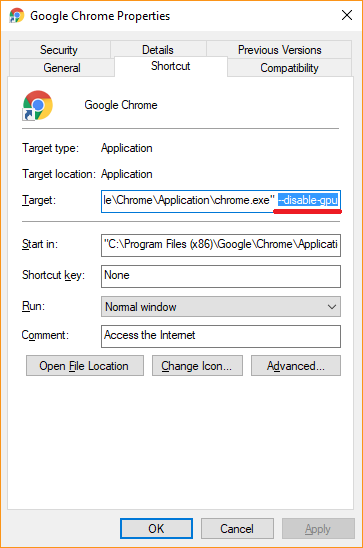
 RSS Feed
RSS Feed