|
You try to start Google Chrome, window opens up but content of pages, tool bars...etc are not visible (some black some white) but you can't do anything else than moving the window or closing it.
I tried deinstall/reinstall, reboot, still the same... Finally there seems to be an issue with GPU parameters for Chrome version > 45.x. To fix it: start Chrome with parameter --disable-gpu. Right click on your Chrome shortcut > Properties, at the end of the box called "Target" add a white space and "--disable-gpu", see picture below. Then it works !
7 Comments
|
Archives
July 2021
Categories
All
|
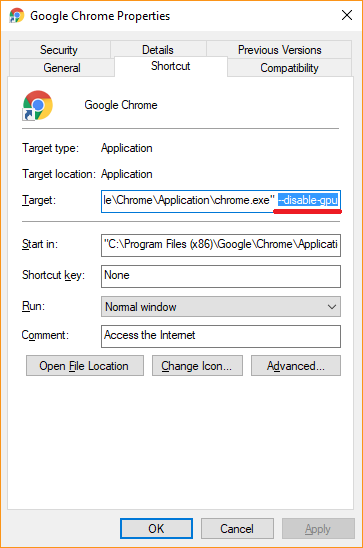
 RSS Feed
RSS Feed